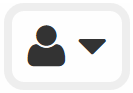
Create an account through the RBdigital page
- Go to rbdigital.ebccls.org and click on Create New Account on the upper right hand side of the page
- Enter your library card number and click Next.
- Complete the form and click Create Account.

Do you love magazines? If so, then you’ll love RBdigital!
If you remember Zinio, then you know RBdigital. RBdigital is Zinio with a new name. It is a digital newsstand. Through the BCCLS partnership with RBdigital, you can borrow over 250 magazines and read them on your computer or download them to portable devices.
There are...
Currently RBdigital is supported on the following devices and computers:
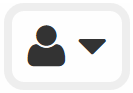


If you're on a Mac or PC computer, click Start Reading and the magazine will open in a new tab for you to read your favorite magazines without leaving the library collection page.
This feature is compatible with Internet Explorer 11, Edge, Mac Safari, Chrome, and Firefox.

If you wish to read your magazine(s) on a portable device, follow the instructions specific to your device.
RecordedBooks provides an excellent online resource to help you learn more about RBdigital.
For additional assistance, click here to fill out a support form.